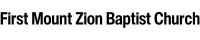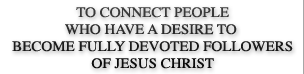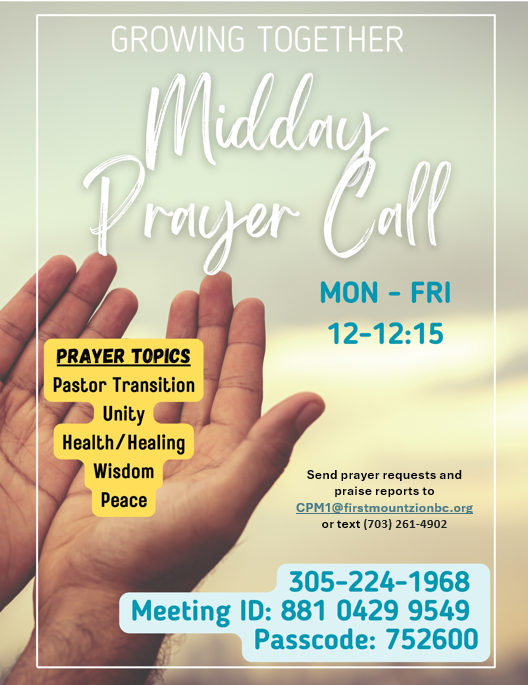The Growing Together Midday Prayer Line is open Monday through Friday at noon. Please send your prayer requests to CPM1@firstmountzionbc.org or in text to (703) 261-4902. The prayer line provides a daily opportunity to come together in prayer for comfort, life’s issues, prayer topics, and spiritual growth. The line opens at 11:55 am. The Prayer Leader will begin at noon. Please mute your microphones during prayer by pressing *6.
Dial-in information:
- Dial-in Number: 305-224-1968
- Meeting ID: 881 0429 9549
- Passcode: 752600
Save the following into the contacts list of your phone to dial in without having to type in numbers.
Cut and paste the entire line into your contacts for the Growing Together Midday Prayer Line
+13052241968,,88104299549#,,,,*752600#
Examples:
For iPhone:
- Open the Phone app and tap on “Contacts.”
- Tap on the + to add a new contact.
- Enter a name for the contact, like “Zoom Meeting.”
- In the phone number field, enter the Zoom dial-in number followed by a comma for each pause needed. After the pauses, enter the Meeting ID and then the hash symbol (#). For example: 3052241968,,88104299549#,,,,752600# (here, 3052241968 is the Zoom dial-in number, the two commas (,,) create a pause to wait for the prompt, 88104299549 is your Meeting ID, and # to indicate the end of the ID. ,,,,752600# is the passcode).
- Save the contact.
When you want to join the meeting, just find the contact in your phone’s address book and call it. Your phone will automatically dial the number, pause to wait for the right moment to enter the meeting ID and passcode.
For Android:
- Open the Contacts app and tap on the + sign to add a new contact.
- Enter a name for the contact, like “Zoom Call.”
- In the phone number field, format it similarly: 3052241968,,88104299549#,,,,752600# (here, 3052241968 is the Zoom dial-in number, the two commas (,,)creates a pause to wait for the prompt, 88104299549 is your Meeting ID, and # to indicate the end of the ID. ,,,,752600# is the passcode)
- Save the contact.